So, I got hacked right. Or did I? A brief history of what happened. But, I must say, Microsoft beats Google hands down in Customer Service Support.
1. All your e-mails have a personal employee name attached to it.
2. You actually feel you are talkin to a human being and not a machine.
3. You actually think your problem MIGHT be solved.
4. Microsoft kinda gets it that the true owner of an account is the one who can provide the most information about it.
First, what was done when I realized I had lost control:

This was why I had this strong feeling it had to be Singapore-induced. I mean which other countrys' clowns are soo into this particular social networking site. There's tons others where these came from.

Ah, the way to a man's heart. Go after his blogs. Thank god I prefer Gmail's interface to Hotmail's.
And thus after Microsoft's impeccable service and assistance, I managed to retrieve my Friendster password. Lo and behold:

Now, shall we all go on the legendary witch [muffin23] hunts of Salem? Anyhow, if you wanna keep my Gmail MSN add, do so. Unless you are pretty anal about redundant adresses then I think it's pretty safe to say I have reverted back to my original MSN add.
If you ever get caught in the same situation, assuming you are the victim and not an aggressor, keep this info close to you to take back control of your account:
1. Your Windows Live ID Sign in name:
2. Your First and Last Name
3. Date of Birth (Month/date/year):
4. Country or Region:
5. State (if applicable):
6. Zip or Postal Code:
7. Your IP address (List the IPs from each computer that you used to access your account). You can go to http://www.whatismyip.com to find this information: (The numbers that appear at the top of this page will be your IP Address).
8. Answer to your Secret Question (if applicable):
9. Alternate Email address on account (if applicable):
10 Your Internet Service Provider (home or work):
11. Last date and time you successfully signed in:
Windows Live Mail:
1. Any folders you created (aside from the default folders):
2. Contacts in your address book:
3. Subjects of any old mail that is in your inbox or mail folders.
Windows Live Messenger:
1. A list of Contacts in your buddy list.
2. Your Windows Live Messenger Nickname (your Messenger Display name)
Adieu!
hack, gmail, google, hotmail, microsoft
Generated By Technorati Tag Generator
1. All your e-mails have a personal employee name attached to it.
2. You actually feel you are talkin to a human being and not a machine.
3. You actually think your problem MIGHT be solved.
4. Microsoft kinda gets it that the true owner of an account is the one who can provide the most information about it.
First, what was done when I realized I had lost control:

This was why I had this strong feeling it had to be Singapore-induced. I mean which other countrys' clowns are soo into this particular social networking site. There's tons others where these came from.

Ah, the way to a man's heart. Go after his blogs. Thank god I prefer Gmail's interface to Hotmail's.
And thus after Microsoft's impeccable service and assistance, I managed to retrieve my Friendster password. Lo and behold:

Now, shall we all go on the legendary witch [muffin23] hunts of Salem? Anyhow, if you wanna keep my Gmail MSN add, do so. Unless you are pretty anal about redundant adresses then I think it's pretty safe to say I have reverted back to my original MSN add.
If you ever get caught in the same situation, assuming you are the victim and not an aggressor, keep this info close to you to take back control of your account:
1. Your Windows Live ID Sign in name:
2. Your First and Last Name
3. Date of Birth (Month/date/year):
4. Country or Region:
5. State (if applicable):
6. Zip or Postal Code:
7. Your IP address (List the IPs from each computer that you used to access your account). You can go to http://www.whatismyip.com to find this information: (The numbers that appear at the top of this page will be your IP Address).
8. Answer to your Secret Question (if applicable):
9. Alternate Email address on account (if applicable):
10 Your Internet Service Provider (home or work):
11. Last date and time you successfully signed in:
Windows Live Mail:
1. Any folders you created (aside from the default folders):
2. Contacts in your address book:
3. Subjects of any old mail that is in your inbox or mail folders.
Windows Live Messenger:
1. A list of Contacts in your buddy list.
2. Your Windows Live Messenger Nickname (your Messenger Display name)
Adieu!
hack, gmail, google, hotmail, microsoft
Generated By Technorati Tag Generator
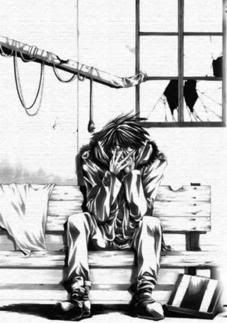




No comments:
Post a Comment